 Most people know the importance of ergonomics and how it can help decrease injury at work. Ergonomics (per OSHA) is the study of work and is based on the principle that the job should be adapted to fit the person, rather than forcing the person to fit the job. Ergonomics includes restructuring or changing workplace conditions to make the job easier and reducing/stressors that cause cumulative trauma disorders and repetitive motion injuries. There are a few things like taking micro breaks and setting up “work zones” that can decrease stress and repetition that doesn’t take anyone coming to your work station and making adjustments.
Most people know the importance of ergonomics and how it can help decrease injury at work. Ergonomics (per OSHA) is the study of work and is based on the principle that the job should be adapted to fit the person, rather than forcing the person to fit the job. Ergonomics includes restructuring or changing workplace conditions to make the job easier and reducing/stressors that cause cumulative trauma disorders and repetitive motion injuries. There are a few things like taking micro breaks and setting up “work zones” that can decrease stress and repetition that doesn’t take anyone coming to your work station and making adjustments.
Your body responds best to balance throughout your day. Intermix stretching and moving out of poor posture throughout your work helps balance your body. Micro breaks throughout the day helps hugely decrease stress and repetitive wear. Micro breaks can be as simple as thinking about your posture or opening yourself up back over your chair. Basically stretching/moving out of the frequent positions that we work in all day are the micro breaks that I’m recommending. With jobs that are project-based or time sensitive, I recommend the employee to send themselves messages on their computer to move or stretch so they don’t get sucked into what they are working on (ex. you tell yourself that you will get up every hour, but when you think about getting up you realize that it has been 3 hours). Below are some stretching that may helps with decreasing stress on your joints and body.
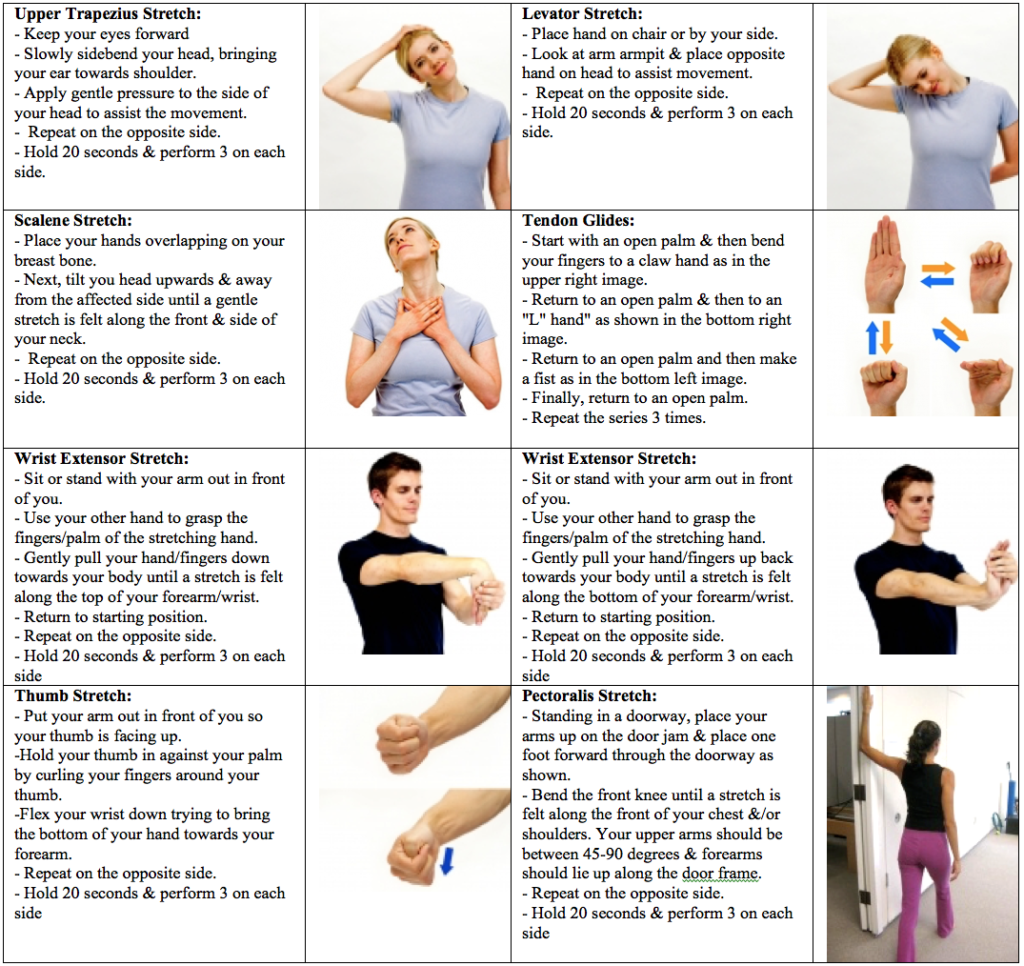
Working on setting up equipment in different work zones (please see diagram below) helps with decreasing stress also. Everyone’s job is different so items in zones can differ. The primary work zones should include equipment and activities that are done repetitively. Usually the keyboard, mouse, and work area (writing surface) is in this zone; activities that involve a lot of reaching would fall into this zone as well. The secondary work zones should include activities and equipment that are occasionally use/done. Depending on the job, usually the phone and monitor (unless a touch screen is used) are in this zone. Tertiary work zones should include activities and equipment that are seldom use/done. The printer and files are usually in this zone. The best way to set this up is to write down equipment that is used and activities that is required of your job, then write down a 1 (primary), 2 (secondary), or 3 (tertiary) next to it depending on the description above. Then try to positions the equipment/activity/work space in that zone.
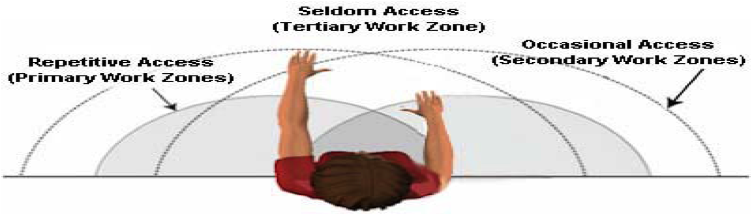
Recommended zones for workplace components (per OSHA Guidelines)
Hopefully trying to take micro breaks and working with work zones can help in reducing stress and repetitive activities that cause cumulative trauma disorders and repetitive motion injuries that may lead to a need of a more in depth ergonomic assessments and adaptations of your work station.

