 Ergonomics have really progressed over the years from different sitting postures to sit-stand stations. Ergonomics (per OSHA) is the study of work and is based on the principle that the job should be adapted to fit the person, rather than forcing the person to fit the job. Ergonomics includes restructuring or changing workplace conditions to make the job easier and reducing/stressors that cause cumulative trauma disorders and repetitive motion injuries. In the typical upright sitting posture desk set up, the employee’s torso and neck are approximately vertical and in-line with each other, their thighs are approximately horizontal, and the lower legs are vertical. In the typical standing posture, the employee’s legs, torso, neck, and head are approximately in-line and vertical.
Ergonomics have really progressed over the years from different sitting postures to sit-stand stations. Ergonomics (per OSHA) is the study of work and is based on the principle that the job should be adapted to fit the person, rather than forcing the person to fit the job. Ergonomics includes restructuring or changing workplace conditions to make the job easier and reducing/stressors that cause cumulative trauma disorders and repetitive motion injuries. In the typical upright sitting posture desk set up, the employee’s torso and neck are approximately vertical and in-line with each other, their thighs are approximately horizontal, and the lower legs are vertical. In the typical standing posture, the employee’s legs, torso, neck, and head are approximately in-line and vertical.
Studies go back and forth on what work position is best for the body, work performance, and postural endurance, but overall they have found the best position for workers who face long hours of sedentary work is a combination of sitting and standing. Your body responds best to balance throughout your day. Working in positions between static and dynamic activity and activity and recovery helps bring balance, and this would be working between sitting and standing.
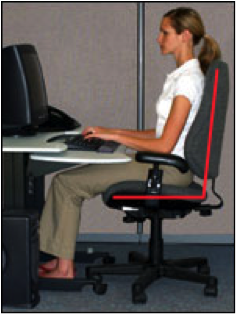

It is important to set up any work station appropriately though. When choosing a desk, the depth of the desk should allow for the monitor to fit directly in front of you and having rounded edges can help eliminate pressure on wrists. You want to be able to adjust the height of the desk easily, and some options are electric desks (which are easiest to adjust but may be expensive), manually adjusting stations, and crank types. It is best to be set up appropriately and then keep the heights set for when you sit and when you stand.
Posture and correct chair/stool use is important too. While sitting setting the chair up appropriately for your body is crucial. Adjust the seat height so your feet are flat on the floor and your knees are equal to or slightly lower than your hips; using a foot rest to elevate your feet or inflatable cushions/small pillows to elevate your hips may be needed . Adjust the back of the chair to make sure your upper and lower back are supported (usually around a 100°-110° reclined angle). Adjust the armrests (if fitted) so that your shoulders are relaxed, and if your armrests are in the way, remove them. With the standing station, use a footrest to shift your weight from foot to foot and wearing shoes that provide proper support is beneficial.
Now let’s set of the computer. The monitor should be placed directly in front of you at about an arm’s length away. The top of the screen should be at or slightly below eye level. The monitor position (height and/or distance) may need to be adjusted if you wear glasses (ex. if you wear bifocals, lowering the monitor an additional 1 to 2 inches allows for more comfortable viewing). Place your mouse and keyboard on the same surface and at a distance that allows you to keep your elbows close to your body. If the employee is using a laptop, then separate keyboard and mouse form the computer will be needed to allow for proper posture and set up. While typing or using your mouse, keep your wrists straight and your hands at or slightly below the level of your elbows.
Now that the main set up of the work station is set, then organizing your key objects is next. Keep key objects (such as your telephone, stapler or printed materials) close to your near reach to prevent excessive stretching. Less used objects can be place slightly further out of your normal reach. If you frequently talk on the phone and type or write at the same time, use a headset rather than cradling the phone between your head and neck.
Some studies have found that the use of sit-stand stations rapidly declines so that after 1 month a majority of people are sitting all the time, so proper set up and education is need to have this work for the long haul and efficiently. Proper set up may take a little time, but once it is set then the employee can work in a safe and comfortable work station.

